- USDT(TRC-20)
- $0.0
Photoshop is the program that's become synonymous with photo editing—so much so that people use its name as a verb—but given the recent furor over the terms and conditions attached to Adobe's products, and how content you save to the cloud can be used to train AI, you might be looking for something else.
Adobe is now scrambling to clarify its approach to content ownership and AI training data, but even if you're happy with the company's policies, Photoshop is still going to cost you at least $9.99 a month. In an era when we're all already signed up to a ton of digital subscriptions, that's something else you might think twice about.
Here, then, are some of the best Photoshop alternatives to consider. These are all either free or less expensive than Adobe's flagship photo editor.
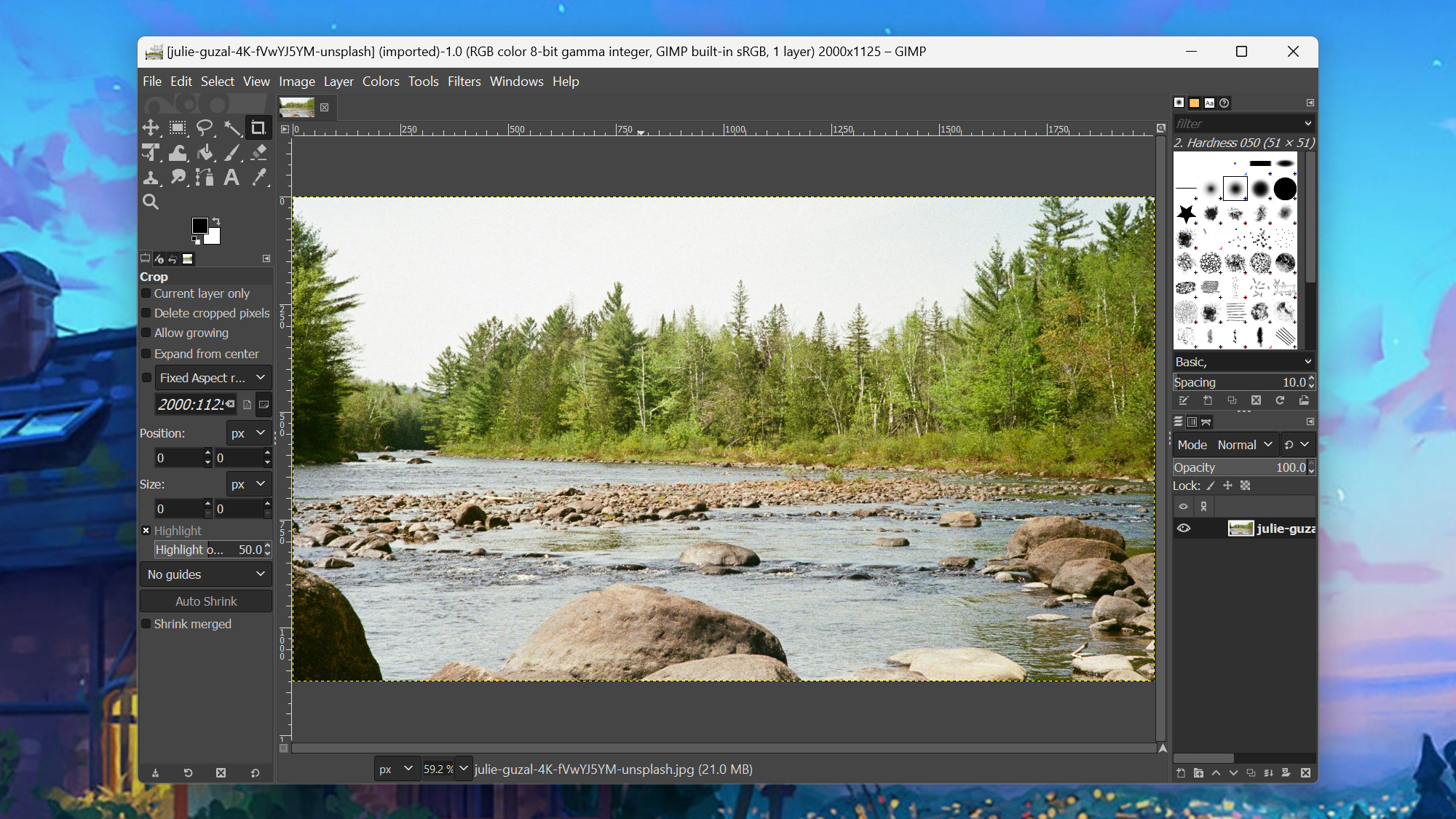
GIMP comes packed with features. Credit: Lifehacker
GIMP—that's the GNU Image Manipulation Program—has been around since 1995, and you'll often find it at the top of Photoshop alternative lists. It's completely free and open source, and has an extensive array of features and plug-ins to play around with. If you can do something in Photoshop, you can often do it in GIMP as well, and typically in a similar way.
The program layout is Photoshop-esque too, from the colors to the floating panels, and that makes it a little easier for users of Adobe's package to switch. With support for layers and layer masks, advanced tools such as fuzzy select and gradient fill, it's a comprehensive image editor that has a busy community of loyal developers and users supporting it.
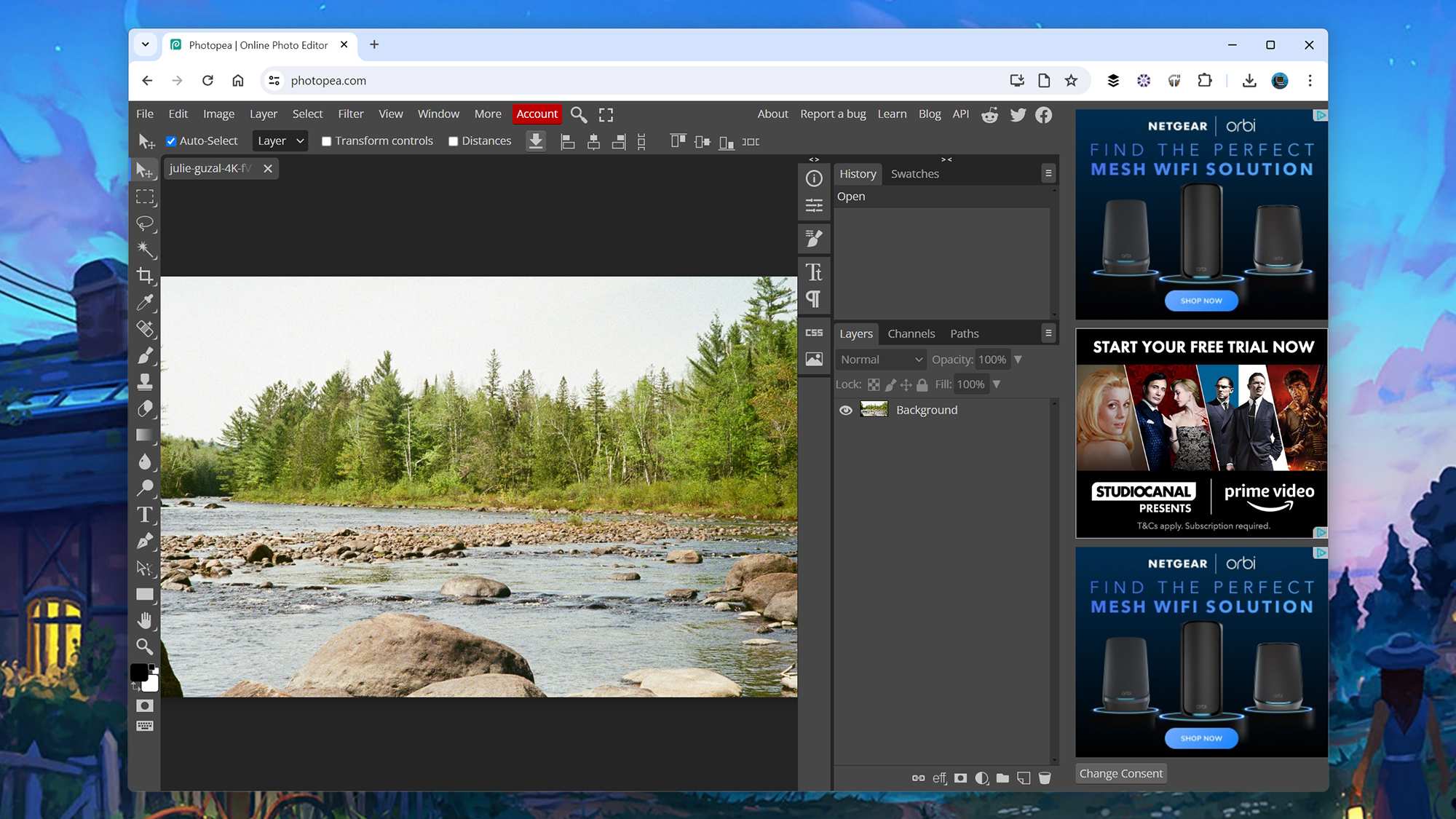
Photopea works right inside a browser tab. Credit: Lifehacker
In recent years, web apps have developed to become almost as capable as their desktop counterparts, and in the image editing category Photopea is one of the best around. As well as a bunch of tools covering brushes, shapes, text, retouching and more, there's support for layers and layer masks, as well as a wealth of Photoshop-style filters.
Photopea has clearly used Photoshop as its inspiration in everything from the layout of the web app to the menu labels, and so those abandoning Adobe's products should feel at home. There's seamless support for PSD files and cloud storage services, and a $5 per month subscription removes the ads, gives you more undos, and adds AI imagery.
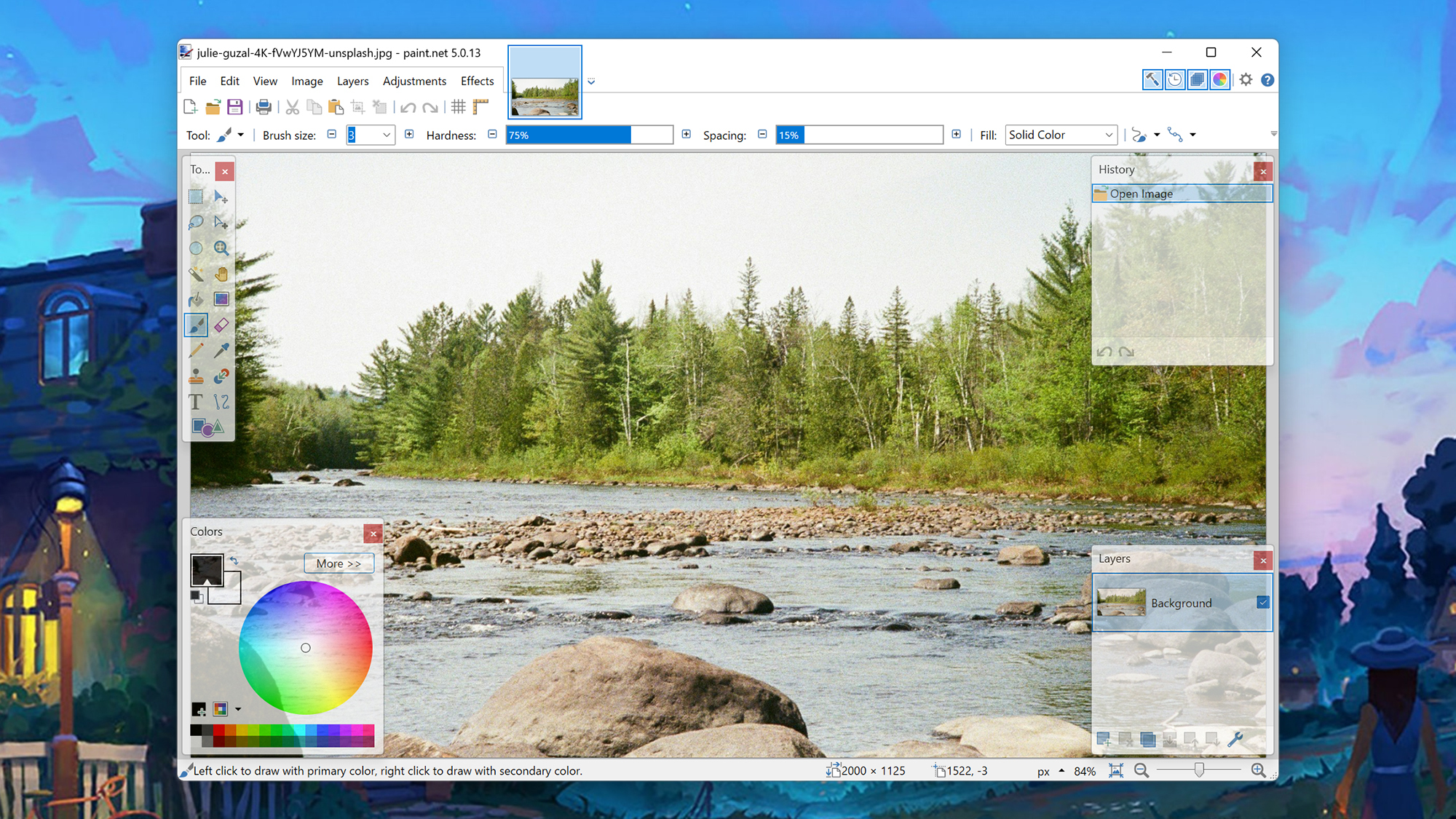
Paint.net is a well-established Windows image editor. Credit: Lifehacker
Like GIMP, Paint.net has been going for a long time, first appearing in 2004 as a computer science project. Since then it's been a dependable and capable free image editor for Windows users, with a lot of the features also available in Photoshop—think filters and effects, layer manipulations, and all the core drawing and editing tools you need.
While there is a lot you can do with Paint.net, it also manages to be straightforward to use and accessible to image editing beginners, with all the options you need—from colors to zoom levels to object alignment—popping up in obvious places when you need them. There's a lot you can do in terms of tailoring the interface to suit your own needs, as well.
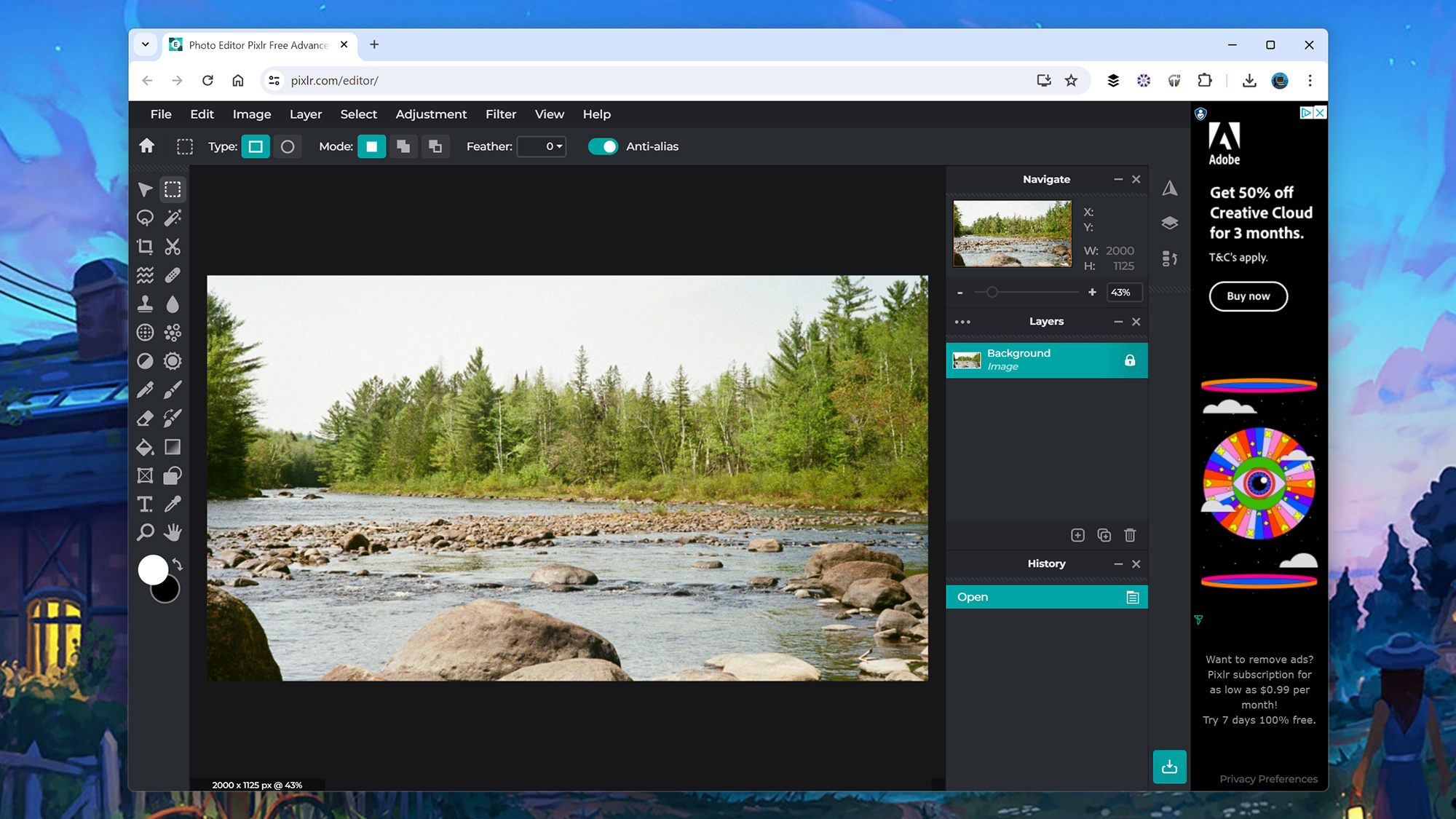
Use Pixlr Editor anywhere you've got web access. Credit: Lifehacker
Another web-based photo editing package, Pixlr Editor runs speedily in a browser tab, bringing with it Photoshop mainstays like layer management, advanced selections, image healing and retouching, and a bunch of filters—from glows and color washes, to shadows and mosaics. The online app is capable of some seriously advanced photo editing tricks.
The interface works really well, letting you undo changes you don't like at any point, and giving you easy access to all the key tools you'll need. Premium subscriptions are available, from $0.99 a month, if you want to remove the adverts and get features like AI image generation. There's also a simpler Pixlr Express web app that may suit you better.
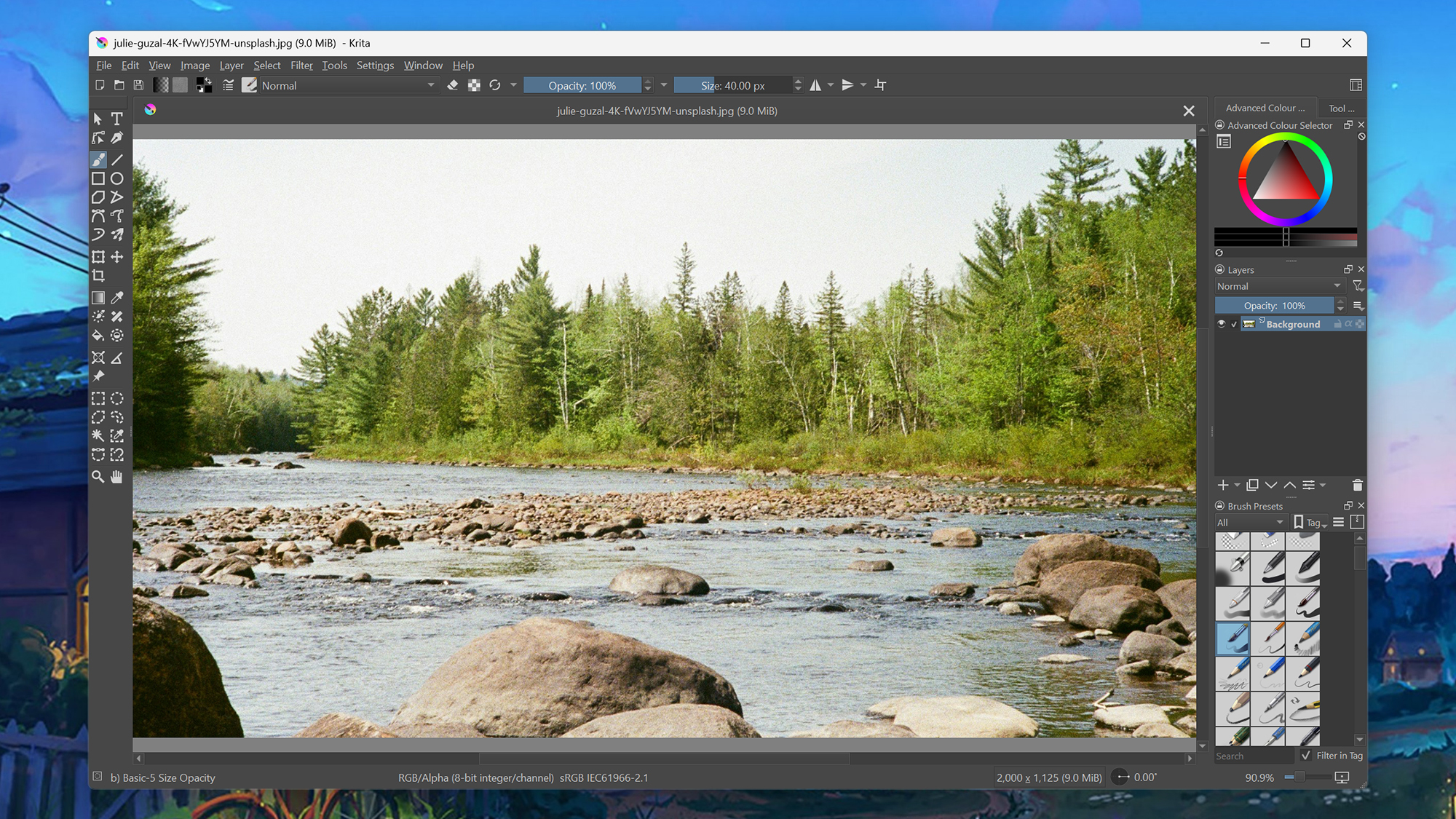
Krita does digital art as well as photo editing. Credit: Lifehacker
Krita is more in the vein of Adobe Illustrator than Adobe Photoshop, though it includes so many excellent features that we're including it here—and there's plenty in the way of photo editing as well as digital painting. You get a host of selection, painting, and image tweaking tools to play around with, all wrapped up in an elegant and intuitive interface.
What's also impressive is just how fast Krita runs, so you're not slowed down waiting for panels to open or for one tool to switch to another. There's full layer management here for your images, plenty of filters and effects to make use of, and lots of flexibility in terms of how you want the program's elements to be laid out on screen and how the app behaves.

Affinity Photo costs a one-off fee. Credit: Affinity Photo
We're going to mention one paid option here, which is Affinity Photo: At the time of writing It's available for $34.99, which crucially is a one-off fee and not a subscription. There's no free trial, unfortunately, but you get an awful lot back for your money, including hundreds of tools and enough features to create just about any kind of digital photo effect you need.
With fully stacked layer support, the ability to create custom brushes (on top of the extensive library of built-in ones), and comprehensive RAW format handling in addition to all the usual features you would expect to find, this is a choice that would suit advanced users and professionals who want to extricate themselves from the Adobe ecosystem.
Adobe is now scrambling to clarify its approach to content ownership and AI training data, but even if you're happy with the company's policies, Photoshop is still going to cost you at least $9.99 a month. In an era when we're all already signed up to a ton of digital subscriptions, that's something else you might think twice about.
Here, then, are some of the best Photoshop alternatives to consider. These are all either free or less expensive than Adobe's flagship photo editor.
GIMP
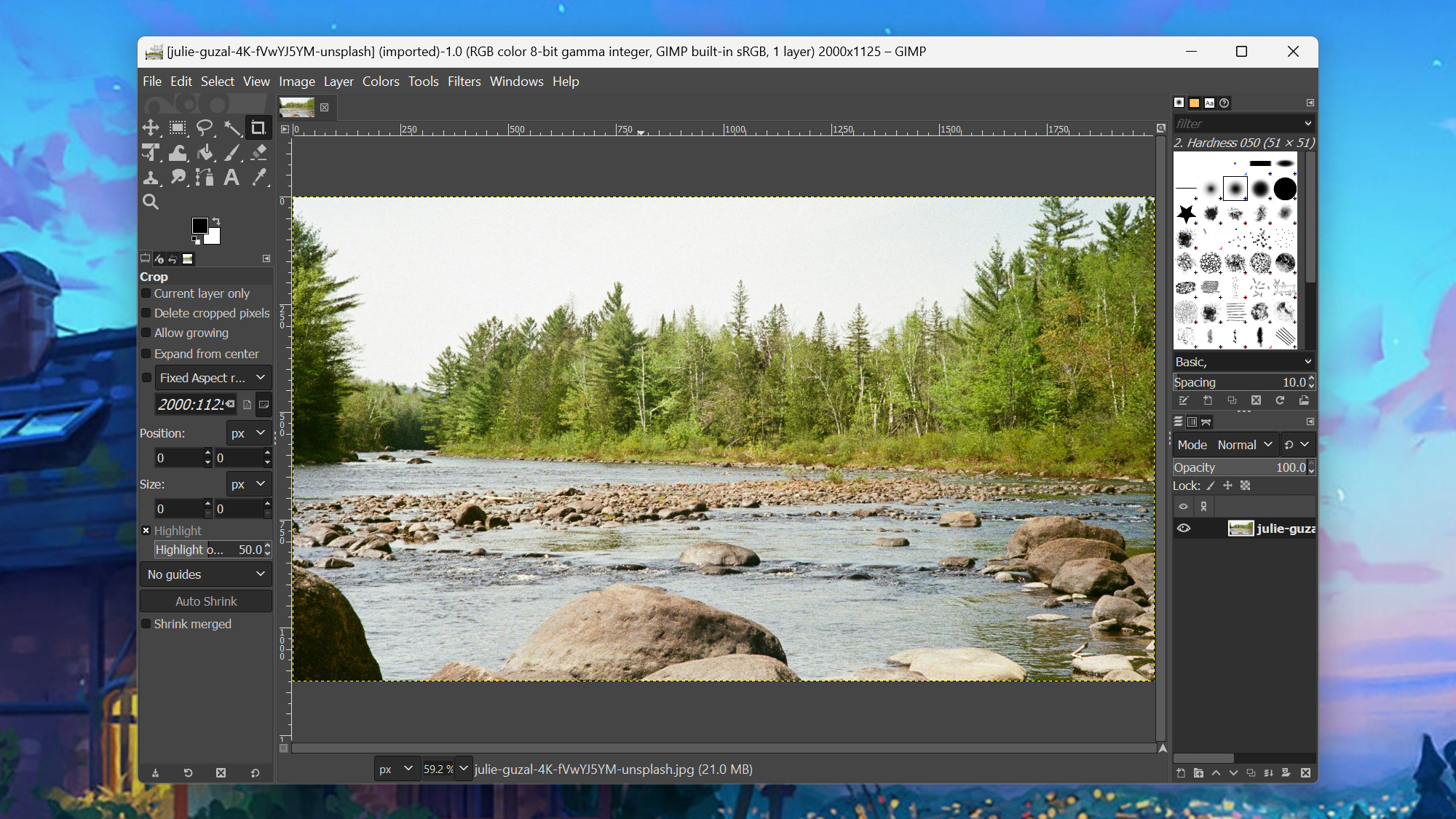
GIMP comes packed with features. Credit: Lifehacker
GIMP—that's the GNU Image Manipulation Program—has been around since 1995, and you'll often find it at the top of Photoshop alternative lists. It's completely free and open source, and has an extensive array of features and plug-ins to play around with. If you can do something in Photoshop, you can often do it in GIMP as well, and typically in a similar way.
The program layout is Photoshop-esque too, from the colors to the floating panels, and that makes it a little easier for users of Adobe's package to switch. With support for layers and layer masks, advanced tools such as fuzzy select and gradient fill, it's a comprehensive image editor that has a busy community of loyal developers and users supporting it.
GIMP, free on Windows and macOS
Photopea
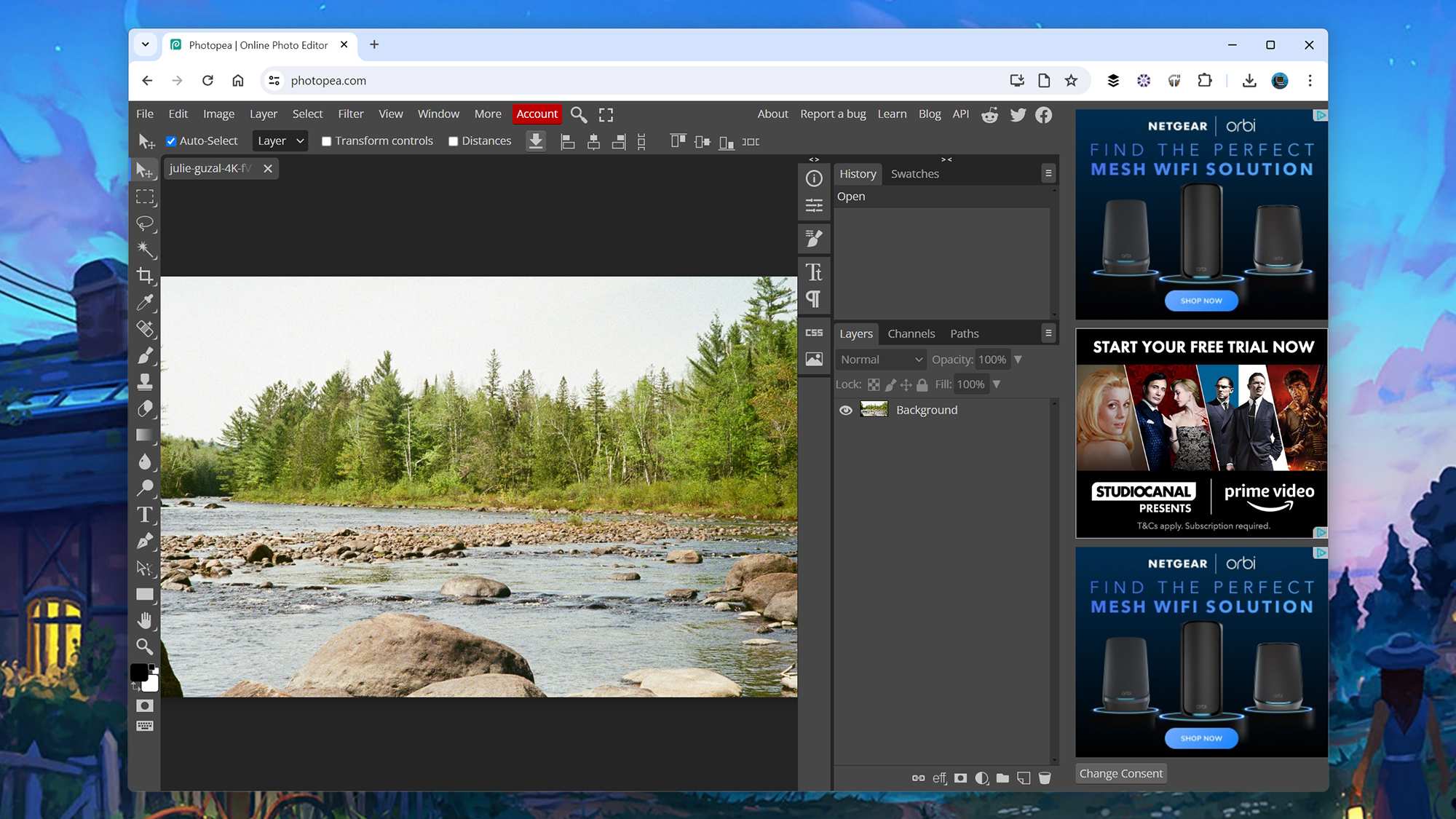
Photopea works right inside a browser tab. Credit: Lifehacker
In recent years, web apps have developed to become almost as capable as their desktop counterparts, and in the image editing category Photopea is one of the best around. As well as a bunch of tools covering brushes, shapes, text, retouching and more, there's support for layers and layer masks, as well as a wealth of Photoshop-style filters.
Photopea has clearly used Photoshop as its inspiration in everything from the layout of the web app to the menu labels, and so those abandoning Adobe's products should feel at home. There's seamless support for PSD files and cloud storage services, and a $5 per month subscription removes the ads, gives you more undos, and adds AI imagery.
Photopea, free with ads or $5 a month on the web
Paint.net
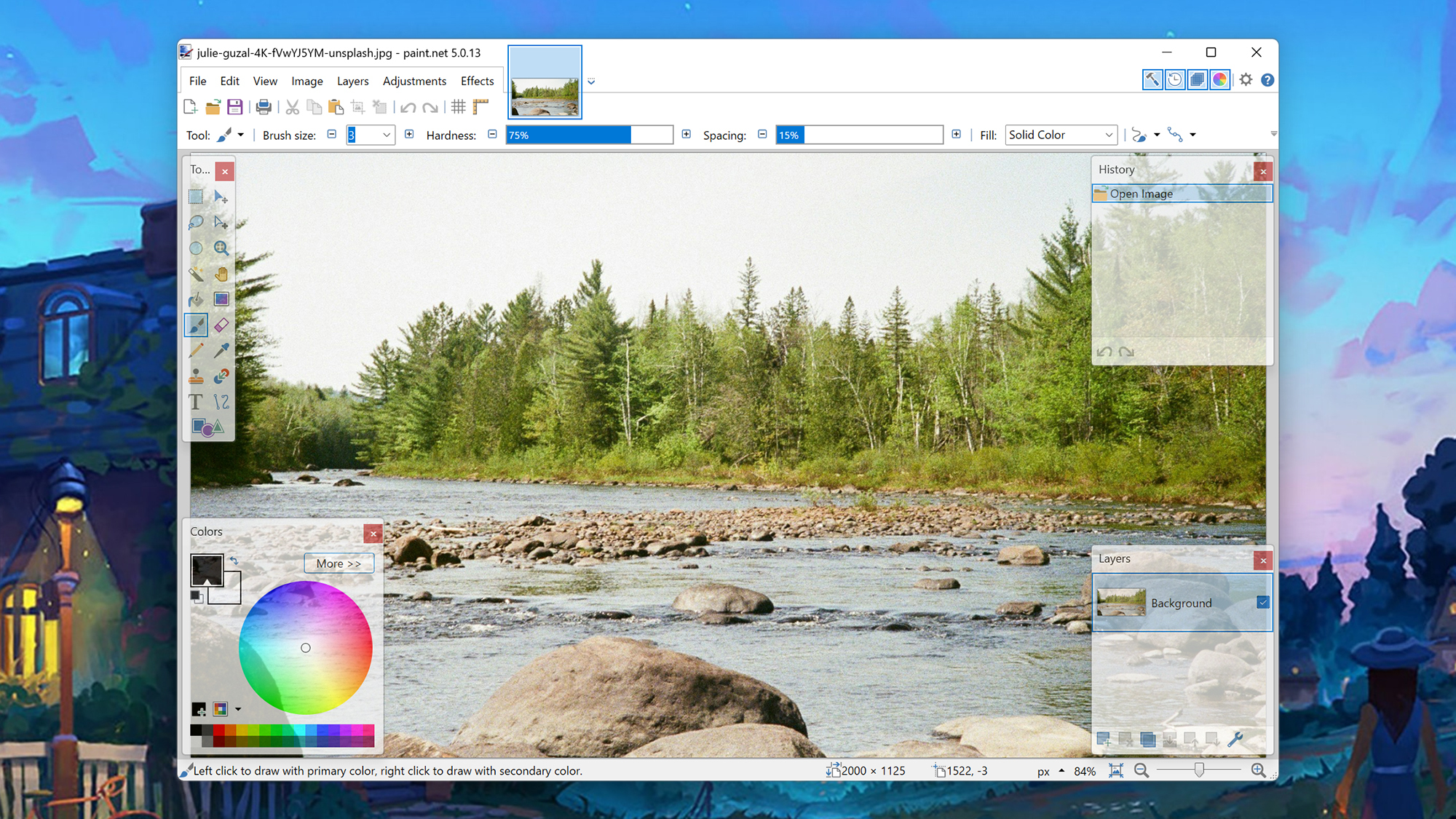
Paint.net is a well-established Windows image editor. Credit: Lifehacker
Like GIMP, Paint.net has been going for a long time, first appearing in 2004 as a computer science project. Since then it's been a dependable and capable free image editor for Windows users, with a lot of the features also available in Photoshop—think filters and effects, layer manipulations, and all the core drawing and editing tools you need.
While there is a lot you can do with Paint.net, it also manages to be straightforward to use and accessible to image editing beginners, with all the options you need—from colors to zoom levels to object alignment—popping up in obvious places when you need them. There's a lot you can do in terms of tailoring the interface to suit your own needs, as well.
Paint.net, free for Windows
Pixlr Editor
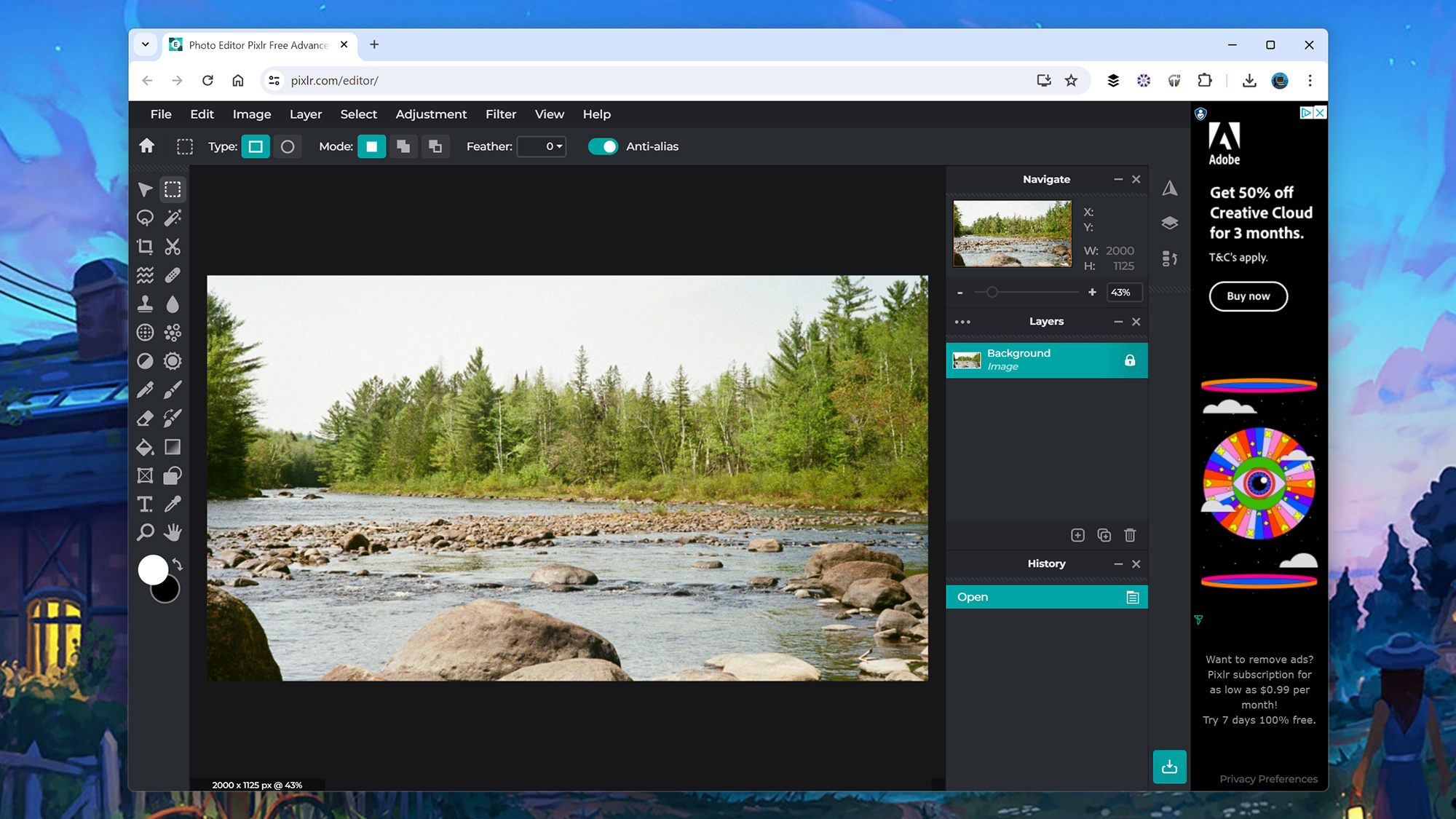
Use Pixlr Editor anywhere you've got web access. Credit: Lifehacker
Another web-based photo editing package, Pixlr Editor runs speedily in a browser tab, bringing with it Photoshop mainstays like layer management, advanced selections, image healing and retouching, and a bunch of filters—from glows and color washes, to shadows and mosaics. The online app is capable of some seriously advanced photo editing tricks.
The interface works really well, letting you undo changes you don't like at any point, and giving you easy access to all the key tools you'll need. Premium subscriptions are available, from $0.99 a month, if you want to remove the adverts and get features like AI image generation. There's also a simpler Pixlr Express web app that may suit you better.
Pixlr Editor, free or from $0.99 a month on the web
Krita
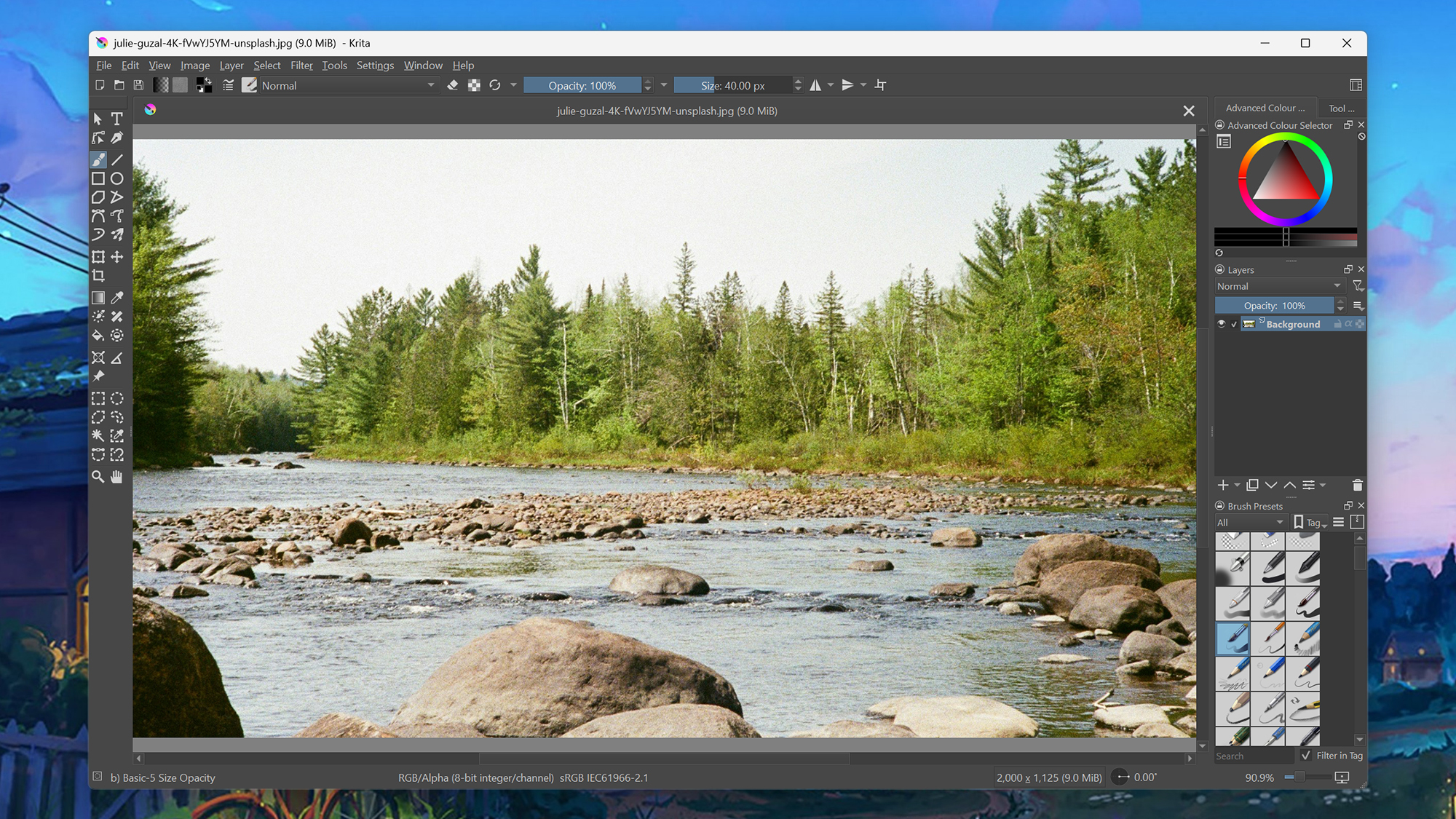
Krita does digital art as well as photo editing. Credit: Lifehacker
Krita is more in the vein of Adobe Illustrator than Adobe Photoshop, though it includes so many excellent features that we're including it here—and there's plenty in the way of photo editing as well as digital painting. You get a host of selection, painting, and image tweaking tools to play around with, all wrapped up in an elegant and intuitive interface.
What's also impressive is just how fast Krita runs, so you're not slowed down waiting for panels to open or for one tool to switch to another. There's full layer management here for your images, plenty of filters and effects to make use of, and lots of flexibility in terms of how you want the program's elements to be laid out on screen and how the app behaves.
Krita, free for Windows and macOS
Affinity Photo

Affinity Photo costs a one-off fee. Credit: Affinity Photo
We're going to mention one paid option here, which is Affinity Photo: At the time of writing It's available for $34.99, which crucially is a one-off fee and not a subscription. There's no free trial, unfortunately, but you get an awful lot back for your money, including hundreds of tools and enough features to create just about any kind of digital photo effect you need.
With fully stacked layer support, the ability to create custom brushes (on top of the extensive library of built-in ones), and comprehensive RAW format handling in addition to all the usual features you would expect to find, this is a choice that would suit advanced users and professionals who want to extricate themselves from the Adobe ecosystem.
Affinity Photo, $34.99 for Windows and macOS


